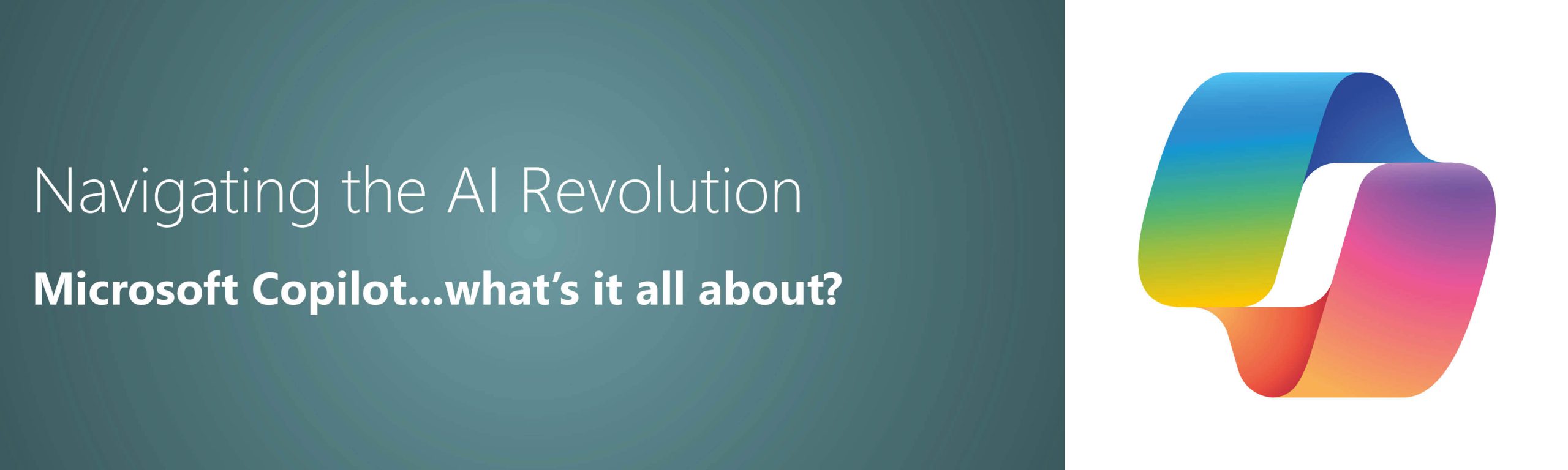
Consultant’s Corner
Welcome back to Quorum’s Consultant’s Corner. A place where our Consulting team can drop knowledge, talk about the issues that are currently on their minds, give us an insight into their passions, or just have a good old rant.
These articles won’t be released with any specific cadence, but they will always be useful and topical!

Garry Stoddart
Modern Workplace & Security Practice Lead
Garry is an experienced consultant that heads up Quorum’s Modern Work and Security Practice.
AI has taken the spotlight and is genuinely set to change the way we live and work…eventually.
In the words of Satya Nadella, Microsoft’s Chairman and CEO, “…the next big step in how we interact with computers, changing the way we work and sparking a fresh wave of productivity.”
However, among all the buzzwords and excitement, we have to get to grips with the basics and how it will affect individuals in the short-term basis. So, let’s start with something that you’re likely to actually interact with day-to-day: Microsoft Copilot.
Microsoft, a major player in this AI revolution, has introduced Copilot as their latest AI offering.
But what’s Copilot all about? Is it secure, and can it really supercharge your productivity? Consultant, Garry, is here to give you the basics that you need to know!
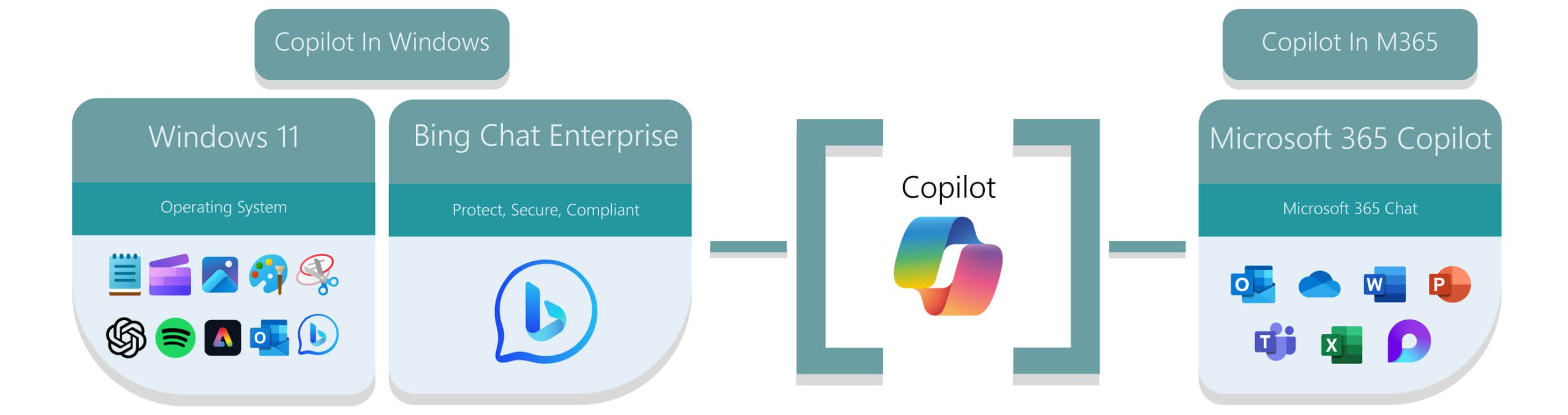
What is Copilot?
Copilot is the name Microsoft use for their generative Artificial Intelligence (AI) products across Windows 11, Microsoft 365, Bing, Edge, Dynamics 365, GitHub, Microsoft Security, Power BI and other products.
Copilot can help employees create, complete, and connect with natural language commands and generative AI, allowing employees to create, summarise, analyse, collaborate, and automate using their content and context.
This article outlines the services included in Microsoft Copilot, which is aligned to customers with Microsoft 365 and encompasses Windows 11, Microsoft 365, Bing, and Edge.

Copilot in Windows is available in preview now and will be introduced for all PCs as part of the Windows 11 2023 Update (23H2) being released in the fourth quarter of 2023.

Copilot for the Web (formerly Bing Chat Enterprise) was rolled out as enabled by default for employees with qualifying Microsoft 365 licenses, (Microsoft 365 A3, E3, A5, E5, Business Standard and Business Premium), over August and September 2023.

Microsoft 365 Copilot launched on 1 November 2023 to larger enterprise organisations, as an additional licensed product, separate from any existing Microsoft 365 licenses.
All three provide AI-powered assistance in different contexts. Copilot in Windows is integrated into the Windows 11 operating system to enhance productivity and creativity.
Copilot for the Web (formerly Bing Chat for Enterprise) is a chat-based system like ChatGPT that provides enhanced commercial data protection compared to public generative AI services and Microsoft 365 Copilot is a productivity tool that works alongside popular Microsoft 365 Apps to enhance creativity and productivity.
Microsoft Copilot in Windows
Copilot in Windows, available in the latest version of Windows 11, is a generative AI assistant that can help employees get answers from the internet using natural language prompts, quickly analyse and generate content and images, as well as performing tasks like adjusting PC settings.
The preview version has been available to unmanaged Windows 11 PCs since September 26 2023, however the preview is not enabled by default for PCs in a managed environment.
Copilot in Windows, like the Microsoft Edge sidebar, defaults to using Bing Chat, which is the Microsoft alternative to publicly available AI services such as ChatGPT and Google Bard, as the AI assistant by default. If either of Bing Chat Enterprise or Microsoft 365 Copilot are enabled for employees in your Microsoft 365 tenant, Copilot in Windows will use those services instead of Bing Chat.
Copilot for the Web
Copilot for the Web can be accessed from https://copilot.microsoft.com , the Microsoft Edge sidebar and Copilot for Windows using a Microsoft 365 account. It can help employees quickly generate content, analyse data, summarise web pages, learn new skills, write code, and more.
Copilot for the Web was previously called Bing Chat Enterprise and is intended as a more secure alternative for organisations compared to using consumer-oriented generative AI services, by adding commercial data protection to Bing Chat services, which ensures employee and business data does not unintentionally leak out from your organisation, Bing Chat Enterprise does not save chat data, and Microsoft does not have access to any chat data; in addition, chat data is not used to train large language models.
Copilot for the Web and Bing Chat Enterprise uses global datacentres for processing and as a result may process chat data in the United States. Organisations with strict requirements for chat data to remain inside tenant or geographic boundaries should instead consider Microsoft 365 Copilot or Azure Open AI to provide generative AI services.
For those organisations, Microsoft have made controls available to disable Bing Chat Enterprise. As disabling Bing Chat Enterprise sees Copilot for Windows and the Edge sidebar reverting to using the public Bing Chat service, controls are available to disable both Copilot for Windows and the Bing app in the Edge sidebar.
Microsoft 365 Copilot – What does it do?
Microsoft 365 Copilot combines the power of large language models (LLMs) with your organisation’s data, providing real-time intelligent assistance, enabling employees to enhance their creativity, productivity, and skills.
Microsoft 365 Copilot will be built into Microsoft 365 Apps including Word, Excel, PowerPoint, Outlook, and Teams, as well as introducing Microsoft 365 Chat, a new AI assistant, which will be available in Office apps as well as Copilot for Windows and the Edge sidebar.
Microsoft 365 Copilot can discover and surface data from across your organisation (emails, meetings, chats, documents and more), as well as the internet to help solve problems at work, it inherits employees’ view access to organisational data within Microsoft 365 services, to reference and surface data applicable to them.
Microsoft 365 Copilot integrates with existing Microsoft 365 security, privacy, and compliance controls to ensure all data processing happens inside your Microsoft 365 tenant and will utilise your employees existing access to organisational data residing in Microsoft 365, so existing access controls and memberships should be reviewed to ensure appropriate segregation of data.
In addition, through extensibility plugins and graph connectors, Microsoft 365 Copilot can be extended with additional skills and data. This allows organisations to bring in further data and skills from other sources such as line of business applications which do not reside directly in Microsoft 365.
Microsoft 365 Copilot is compliant with Microsoft’s existing privacy, security, and compliance commitments to Microsoft 365 commercial customers, including the General Data Protection Regulation (GDPR) and European Union (EU) Data Boundary, and prompts, responses, and data accessed through Microsoft Graph aren’t used to train foundation LLMs, including those used by Microsoft 365 Copilot.
Adoption Considerations
Organisations looking to adopt generative AI services such as Microsoft Copilot should consider their organisational privacy requirements, particularly relating to sensitive data employees may enter in to chat prompts, particularly for Copilot for Windows and Copilot for the Web (formerly Bing Chat Enterprise).
For Microsoft 365 Copilot, alongside considering which employees would benefit from the additional cost associated with Microsoft 365 Copilot licensing, organisations should assess existing access controls for data within Microsoft 365, auditing and verifying access to, and membership of, Microsoft Teams, Exchange Shared Mailboxes, Microsoft 365 Groups and SharePoint sites, as well as any sharing links in use across those service, to ensure Microsoft 365 Copilot does not inadvertently surface data that employees should not have had access to in the first place.
Conclusion
In this rapidly evolving era of AI, Microsoft’s Copilot stands as a significant leap forward, revolutionising the way we interact with technology and unlocking boundless potential for productivity and creativity. With its broad range of services, including Copilot in Windows, Copilot for the Web (Bing Chat Enterprise), and Microsoft 365 Copilot, it promises to be a game-changer in various industries. But as we embrace this transformative technology, we must also consider organisational privacy requirements. It is imperative for businesses to carefully assess Copilot’s suitability in terms of data security and privacy concerns.
As you navigate this exciting frontier of AI, Quorum is here to assist you. If you have questions, need guidance, or require help with implementing Microsoft’s Copilot while ensuring the utmost data security and privacy, do not hesitate to reach out to us. Our team of experts is ready to support your journey into this transformative technology.
Articles
AWARDS & RECOGNITION

FOLLOW US
CONTACT INFO
CONTACT INFO
Quorum
18 Greenside Lane Edinburgh
UK EH1 3AH
Phone: +44 131 652 3954
Email: marketing@quorum.co.uk
FOLLOW US
AWARDS & RECOGNITION



