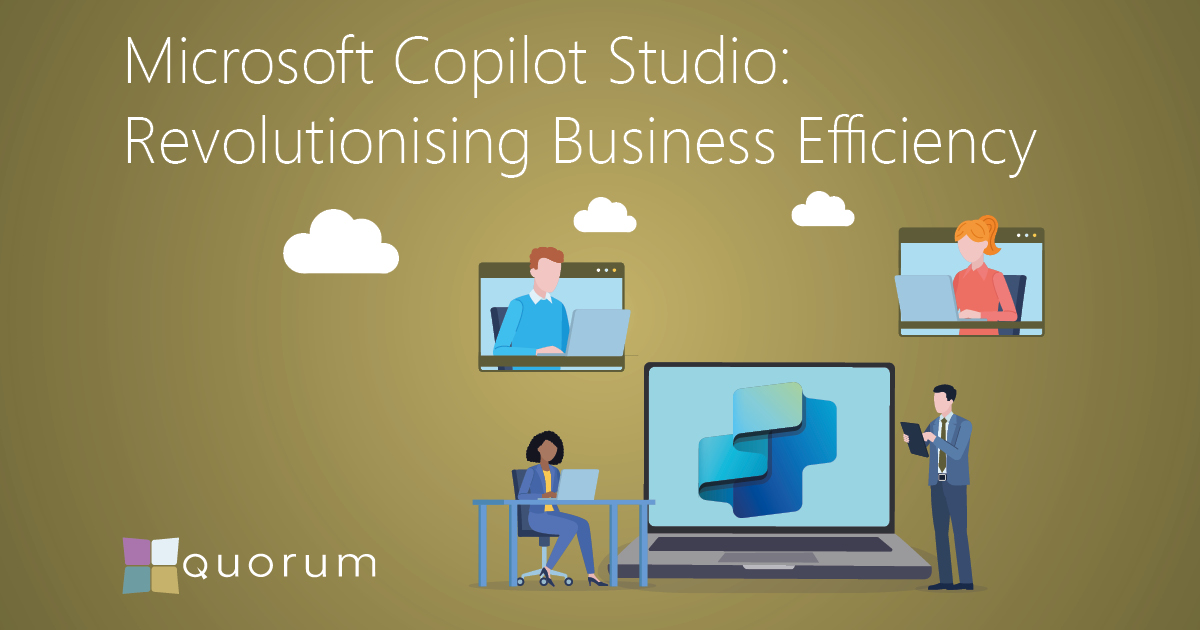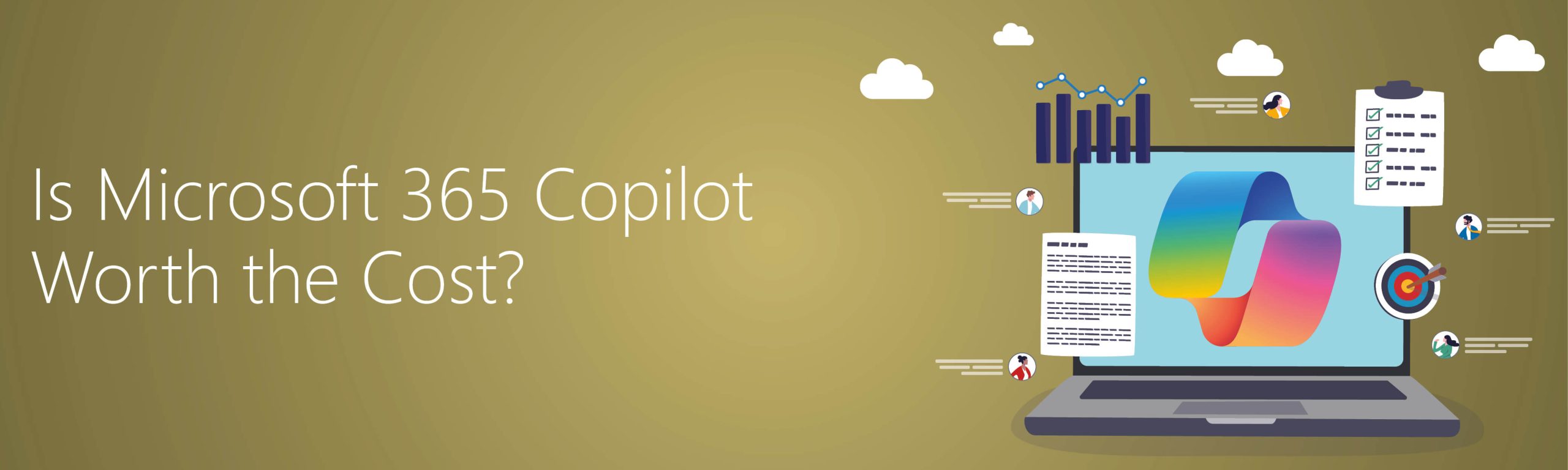
Is Microsoft 365 Copilot Worth the Cost?
As AI continues to reshape the modern workplace, Microsoft 365 Copilot has emerged as a transformative tool promising to boost productivity, streamline workflows, and unlock new levels of insight. But with a price tag of approximately £25, many organisations are asking: Is it worth it?
What Does It Cost?
Microsoft 365 Copilot is offered as an add-on license to existing Microsoft 365 E3/E5 or Business Standard/Premium plans. The cost is £25 per user/month, and it’s not included in standard M365 subscriptions. Organisations must also meet technical prerequisites such as Entra ID and Microsoft Graph integration to fully leverage Microsoft 365 Copilot’s capabilities.
What’s Included with Copilot?
Unlike standard Microsoft 365 tools, Microsoft 365 Copilot integrates large language models (LLMs) with your organisation’s data, emails, meetings, chats, documents, and more, via Microsoft Graph. This enables real-time, context-aware assistance across apps like:

Draft articles, reports, and summaries from prompts.

Perform data analysis, generate charts, and uncover trends.

Create presentations from outlines or documents.

Summarise threads and draft responses.
Recap meetings, identify action items, and suggest follow-ups
It also supports semantic search, cross-app data surfacing, and plugin extensibility for custom workflows.
Addressing Common Objections
A common misconception is that Microsoft 365 Copilot is just “glorified autocomplete.” This view drastically underestimates its capabilities. Microsoft 365 Copilot is a context-aware AI assistant that understands your work environment, adapts to your role, and interacts with your organisation’s data in real time.
Here’s how it goes beyond basic automation:
It doesn’t just finish sentences: Microsoft 365 Copilot synthesises information across emails, Teams chats, documents, and calendars. For example, it can draft a project update by pulling in the latest meeting notes, relevant KPIs from Excel, and recent email threads.
It generates structured content from unstructured data: Whether it’s summarising a 10-page report into a one-slide executive summary or turning a Teams conversation into a task list, Microsoft 365 Copilot transforms scattered inputs into actionable outputs.
It adapts to your tone and intent: Microsoft 365 Copilot can write in a formal tone for a board report or a more conversational style for a team newsletter. It learns from your writing patterns and preferences to make suggestions that feel natural and on-brand.
It’s a dynamic partner, not a passive tool: Unlike static templates or predictive text, Microsoft 365 Copilot can answer follow-up questions, refine its output based on your feedback, and even suggest next steps, like scheduling a meeting or creating a task in Planner.
This makes Microsoft 365 Copilot a strategic enabler, not just a convenience feature.
ROI in Action
The return on investment (ROI) with Microsoft 365 Copilot is both measurable and multifaceted. It delivers value across time, quality, and innovation:
Time Savings
Microsoft 365 Copilot automates repetitive tasks like summarising meetings, drafting emails, and formatting presentations. This frees up hours each week for higher-value work.
Fewer Errors
By reducing manual data entry and offering intelligent suggestions, Microsoft 365 Copilot helps minimise mistakes, especially in data-heavy tasks like Excel modelling or compliance documentation.
Faster Decision-Making
Microsoft 365 Copilot can instantly surface insights from large datasets, past communications, or shared documents. This accelerates workflows and supports more informed decisions.
Enhanced Creativity
Whether you’re brainstorming campaign ideas, outlining a proposal, or refining messaging, Microsoft 365 Copilot acts as a creative partner, offering suggestions, rephrasing content, and helping you overcome writer’s block.
Employee Satisfaction and Wellbeing
Microsoft’s internal studies show that users complete tasks up to 50% faster with Microsoft 365 Copilot. Many also report reduced burnout and greater job satisfaction, thanks to less cognitive load and more time for meaningful work.
When deployed strategically, Microsoft 365 Copilot can pay for itself in productivity gains alone, especially in roles where time is money.
Ready to See What Microsoft 365 Copilot Can Do for You?
If your goal is to boost productivity, reduce manual effort, and empower your team with AI-driven insights, Microsoft 365 Copilot could be the game-changer you’ve been waiting for. But unlocking its full potential takes more than just a licence, it requires the right strategy, setup, and support.
That’s where Quorum comes in.
We begin by evaluating your current Microsoft 365 environment to ensure it meets Microsoft 365 Copilot’s technical prerequisites. From there, we help you design targeted pilot programmes aligned with your business goals, complete with measurable outcomes.
To support internal buy-in, we assist in building a compelling business case, including ROI modelling, productivity benchmarks, and stakeholder-ready materials. Once you’re ready to roll out, we provide comprehensive training and change management to ensure your teams are confident and equipped to make the most of Microsoft 365 Copilot.
And we don’t stop there. We continuously monitor usage and feedback to refine workflows and maximise long-term value.
Whether you’re just exploring or ready to deploy, we’re here to help you make the most of Microsoft 365 Copilot.
Let’s talk: Whether you’re just exploring or ready to roll out, we’re here to help.
Articles
AWARDS & RECOGNITION

FOLLOW US
CONTACT INFO
CONTACT INFO
Quorum
18 Greenside Lane Edinburgh
UK EH1 3AH
Phone: +44 131 652 3954
Email: marketing@quorum.co.uk
FOLLOW US
AWARDS & RECOGNITION