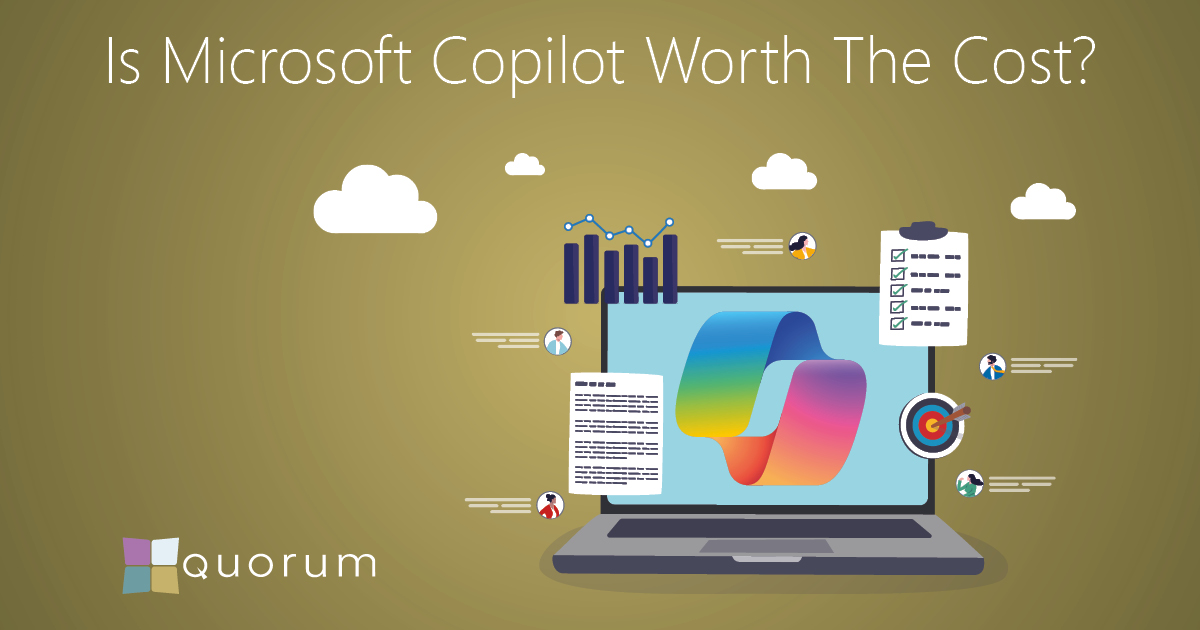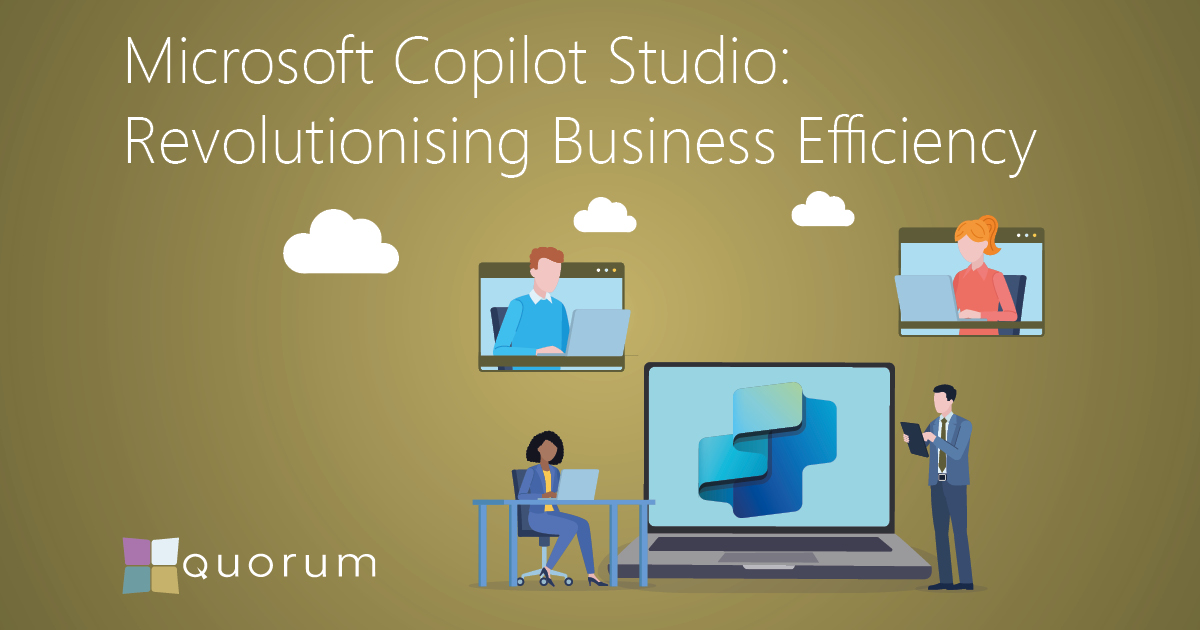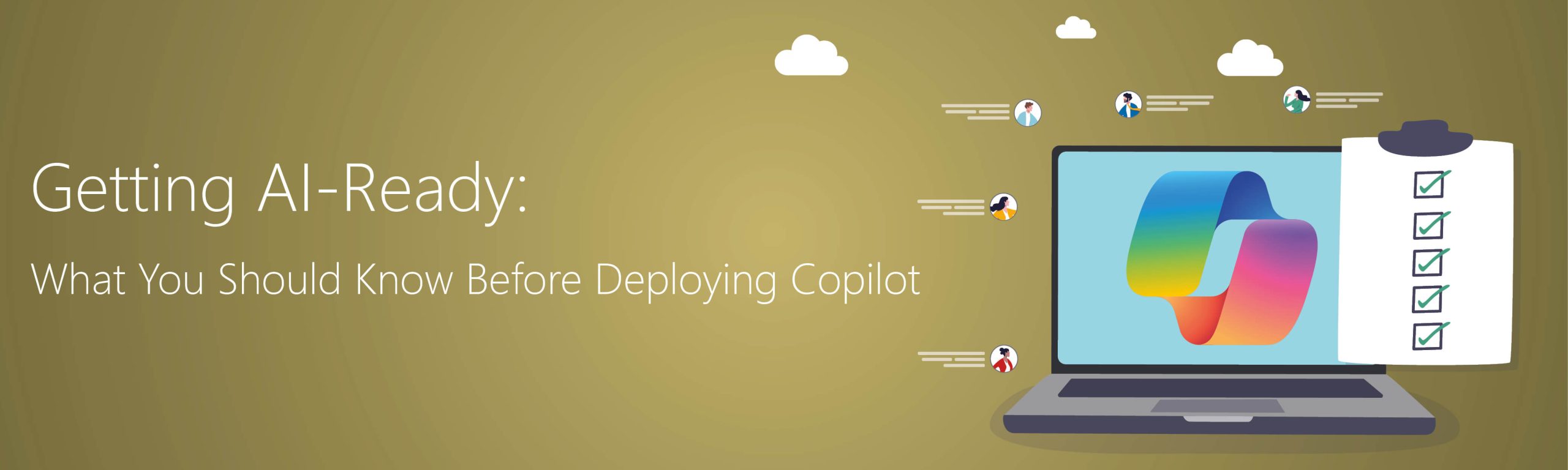
Getting AI-Ready: What You Need Before Deploying Microsoft 365 Copilot
Microsoft 365 Copilot is generating a lot of buzz and for good reason. It has the potential to reshape how teams work, make decisions, and collaborate. But before you dive in, there’s a bigger conversation to have: is your organisation truly ready for AI?
Below, we explore the key considerations that can make or break your Microsoft 365 Copilot deployment. We’re here when you need us, ready to support your journey with practical guidance, tailored expertise, and a clear path forward.
It Starts with Your Data
Before Microsoft 365 Copilot can help your teams, it needs to understand your data, and that starts with how it’s structured and secured.
Microsoft 365 Copilot doesn’t reinvent your security model it works with what you already have. That’s both a strength and a risk. If your data is well-governed, Microsoft 365 Copilot becomes a powerful ally. If it’s not, you might be surprised by what it surfaces.
Think about where your sensitive files live. Are permissions tight enough? Are HR documents sitting in general SharePoint folders? Microsoft 365 Copilot will only show what users already have access to, but that’s exactly the point. If access is too broad, so is Microsoft 365 Copilot’s reach.
Governance Isn’t Optional
AI doesn’t just amplify productivity, it amplifies everything. That includes oversharing, shadow IT, and compliance gaps. Without a clear governance framework, you’re not just adopting a tool, you’re inviting risk.
What does good governance look like in an AI world? That’s a conversation worth having. It’s not just about policies, it’s about clarity, accountability, and making sure your teams know what’s okay (and what’s not) when working with AI.
The Tech Needs to Be Ready Too
Microsoft 365 Copilot’s power comes from its ability to connect the dots across your digital workplace, but only if the underlying systems are ready.
Behind the scenes, Microsoft 365 Copilot relies on Microsoft Graph, tenant configuration, and the right licensing. But readiness isn’t just about ticking technical boxes. It’s about understanding how your systems connect, what data flows where, and whether your environment is optimised for intelligent automation.
Microsoft Graph, for example, allows Microsoft 365 Copilot to understand relationships between your data, who’s working on what, and where the relevant content lives.
And if you’re thinking about plugins or third-party integrations, the scope gets even broader.
People Make or Break It
Even the best AI tools fall flat without people who know how to use them.
Here’s the part that often gets overlooked: Microsoft 365 Copilot isn’t just a tech rollout, it’s a cultural shift. Your teams need to learn how to work with AI, not just around it.
That means training, yes, but also enablement. What does a good prompt look like? What’s appropriate to ask? Who leads the way when questions come up? The organisations that get this right don’t just train, they empower.
Why It’s Worth It
When Microsoft 365 Copilot is deployed in a well-prepared environment, the results speak for themselves, faster content creation, better decision-making, and more time for strategic work. But these benefits only come when the foundations are solid.
So, What’s Next?
Getting ready for Microsoft 365 Copilot isn’t about having all the answers. It’s about asking the right questions. How secure is your data? How clear are your policies? How confident are your teams? That’s where we come in.
We’ve helped organisations across sectors audit their Microsoft 365 environments, build governance frameworks tailored to AI, and train teams to use Microsoft 365 Copilot confidently and responsibly. Whether you’re just exploring or preparing for rollout, we’re here to help you move forward, securely, strategically, and successfully.
Articles
AWARDS & RECOGNITION

FOLLOW US
CONTACT INFO
CONTACT INFO
Quorum
18 Greenside Lane Edinburgh
UK EH1 3AH
Phone: +44 131 652 3954
Email: marketing@quorum.co.uk
FOLLOW US
AWARDS & RECOGNITION